
Are you an aspiring musician or a seasoned music enthusiast looking to dive into the world of music production? Look no further than GarageBand! GarageBand is a powerful tool that can help you unleash your creativity and produce high-quality music right from the comfort of your own home. In this article, we’ll walk you through the basics of using GarageBand for music production, so you can start creating your own beats and melodies in no time.
GarageBand is a user-friendly digital audio workstation (DAW) developed by Apple. It comes pre-installed on most Mac computers and is also available for iOS devices. Whether you’re a beginner or an experienced musician, GarageBand provides a wide range of features and tools to help you bring your musical ideas to life.
Exploring GarageBand’s Interface
When you first open GarageBand, you’ll be greeted with a clean and intuitive interface. The main window displays tracks where you can record and arrange your music. You can add various instruments, loops, and audio effects to customize your sound.
Creating Your First Project
To start a new project, simply click on “File” and select “New Project.” Choose a template based on your musical genre or start with a blank project to build your track from scratch. Give your project a name and select your desired tempo and time signature.
Recording Instruments and Vocals
GarageBand allows you to record live instruments, vocals, and even virtual instruments using MIDI controllers. Simply connect your instrument or microphone to your computer, select the track you want to record on, and hit the record button. You can record multiple tracks and layer different sounds to create a rich and dynamic composition.
Adding Loops and Virtual Instruments
One of the standout features of GarageBand is its extensive library of loops and virtual instruments. Loops are pre-recorded musical phrases that you can drag and drop into your project to add texture and depth to your music. You can also explore a variety of virtual instruments such as pianos, guitars, drums, and synthesizers to enhance your sound palette.
Editing and Arranging Your Music
Once you’ve recorded your tracks and added loops and instruments, it’s time to fine-tune your composition. GarageBand offers a range of editing tools that allow you to adjust the timing, pitch, and volume of your recordings. You can cut, copy, and paste sections of your tracks, as well as add fades and effects to create smooth transitions between different parts of your song.
Mixing and Mastering
Mixing and mastering are crucial steps in the music production process. GarageBand provides a built-in mixer that allows you to adjust the levels and panning of individual tracks to achieve the perfect balance. You can also apply EQ, compression, and other effects to enhance the overall sound quality of your mix.
Sharing Your Music
Once you’re satisfied with your final mix, it’s time to share your music with the world! GarageBand allows you to export your project as an audio file or directly upload it to platforms like SoundCloud or iTunes. You can also save your project and collaborate with other musicians by sharing your GarageBand files.
Conclusion
In conclusion, GarageBand is a versatile and user-friendly tool for music production that caters to musicians of all skill levels. Whether you’re composing your first song or producing a professional-quality track, GarageBand provides the tools and resources you need to unleash your creativity and make music that resonates with your audience.



















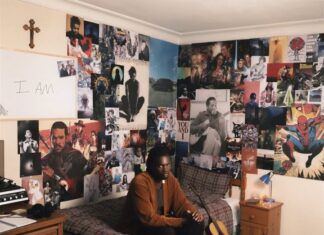

 🔥 Limited Time: Get 55% OFF All Plans - Ends in:
🔥 Limited Time: Get 55% OFF All Plans - Ends in: