
Creating an album or single cover is your first—and most vivid—chance to captivate listeners. This cover will be featured on streaming platforms, shared across social feeds, and even printed on merch. Here’s how to craft a compelling cover that reflects your music and captivates your audience.
1. Understand Your Music and Brand
Every stunning cover begins with clarity on:
-
Genre: Are you producing pop, rock, EDM, jazz, or something niche?
-
Mood: Is your track upbeat, melancholic, dreamy, aggressive?
-
Audience: Is your listener base teens, adults, or fans of a specific subculture?
Defining these will help your design embody the spirit of your music and speak directly to your fans.
2. Gather Inspiration
Explore artwork from successful artists in your genre. Platforms like Pinterest, Instagram, and Spotify are full of inspiration. Take note of consistent color palettes, typography styles, focal images, and design balance.
3. Choose the Right Tools
You don’t need Photoshop to create a stunning cover:
-
Canva – beginner-friendly with numerous templates
-
Adobe Spark – streamlined, versatile design platform
-
GIMP – robust, free alternative for advanced edits
4. Decide on Visual Elements
To make your cover resonate:
-
Title & Artist Name: Use legible fonts that match your style
-
Color Palette: Choose shades that reflect your track’s mood
-
Featured Image: A band photo, abstract graphic, or illustration can drive connection
5. Design Your Cover
Follow these steps:
-
Start with a square template (e.g., 3000 × 3000 px).
-
Upload your hero image or artwork.
-
Overlay title & artist’s name—experiment with size, placement, and fonts.
-
Adjust contrast and layering to ensure readability.
6. Keep It Simple
Minimalism is powerful. Stick to focused visuals and clean typography. Avoid clutter—simplicity helps your cover shine at any size.
7. Get Feedback
Once your draft is ready, ask friends, fellow creatives, or fans for input. Fresh eyes can reveal insights you might’ve missed.
8. Finalize & Export
After refining based on feedback:
-
Export at high resolution (3000 × 3000 px, 300 DPI).
-
Save in PNG or JPG formats preferred by platforms.
✨ Extra Tips
-
Use high‑quality visuals – pixel perfection matters.
-
Maintain brand consistency – use familiar logos, colors, or fonts across your materials.
-
Plan for versatility – your cover may be used in posters, social posts, CD art, or merchandise.

















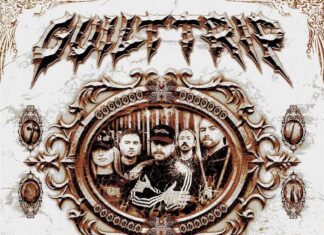




 🔥 Limited Time: Get 55% OFF All Plans - Ends in:
🔥 Limited Time: Get 55% OFF All Plans - Ends in: